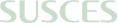How can check LED ParLight Broke
Date:2017/10/6
source:Nsichengstagelight
LED par light maintenance method is particularly simple, with the exclusion method:
1, if the lamp beads light, but the fan abnormal sound or silent, the fan is broken, you can replace;
2, light beads light, but the key failure, the motherboard is broken, for the motherboard can (channel to the same);
3, the lamp is bright, but behind the LED display does not shine, the button did not respond, indicating that the display panel is broken or cable off, if the button can change the mode, the LED screen is broken, the motherboard is not bad; Not bright, the display does not shine, the fan does not turn, are generally power is broken, open the line after the first check whether the loose, and then check the power on the light-emitting diode is bright, if not bright on the basic can be confirmed Power supply is broken (multimeter DC voltage file to check whether the DC voltage output can be fully confirmed), for the power after the fan should turn, do not turn the fan is also broken, and continue to change the fan, the fan turned, not bright, Indicating that the motherboard may also be broken, for the motherboard to try again, if the motherboard is also not bright, then you are too moldy, may lamp beads, the substrate is burned, continue to change.
1, if the lamp beads light, but the fan abnormal sound or silent, the fan is broken, you can replace;
2, light beads light, but the key failure, the motherboard is broken, for the motherboard can (channel to the same);
3, the lamp is bright, but behind the LED display does not shine, the button did not respond, indicating that the display panel is broken or cable off, if the button can change the mode, the LED screen is broken, the motherboard is not bad; Not bright, the display does not shine, the fan does not turn, are generally power is broken, open the line after the first check whether the loose, and then check the power on the light-emitting diode is bright, if not bright on the basic can be confirmed Power supply is broken (multimeter DC voltage file to check whether the DC voltage output can be fully confirmed), for the power after the fan should turn, do not turn the fan is also broken, and continue to change the fan, the fan turned, not bright, Indicating that the motherboard may also be broken, for the motherboard to try again, if the motherboard is also not bright, then you are too moldy, may lamp beads, the substrate is burned, continue to change.
In order to avoid wrong, or disassembly trouble, you can also remove a good light, check each other, remove. So quick to check which parts are broken. Finally tell you, LED par light is the most vulnerable place is the power.






Related articles TAG:LED ParLight